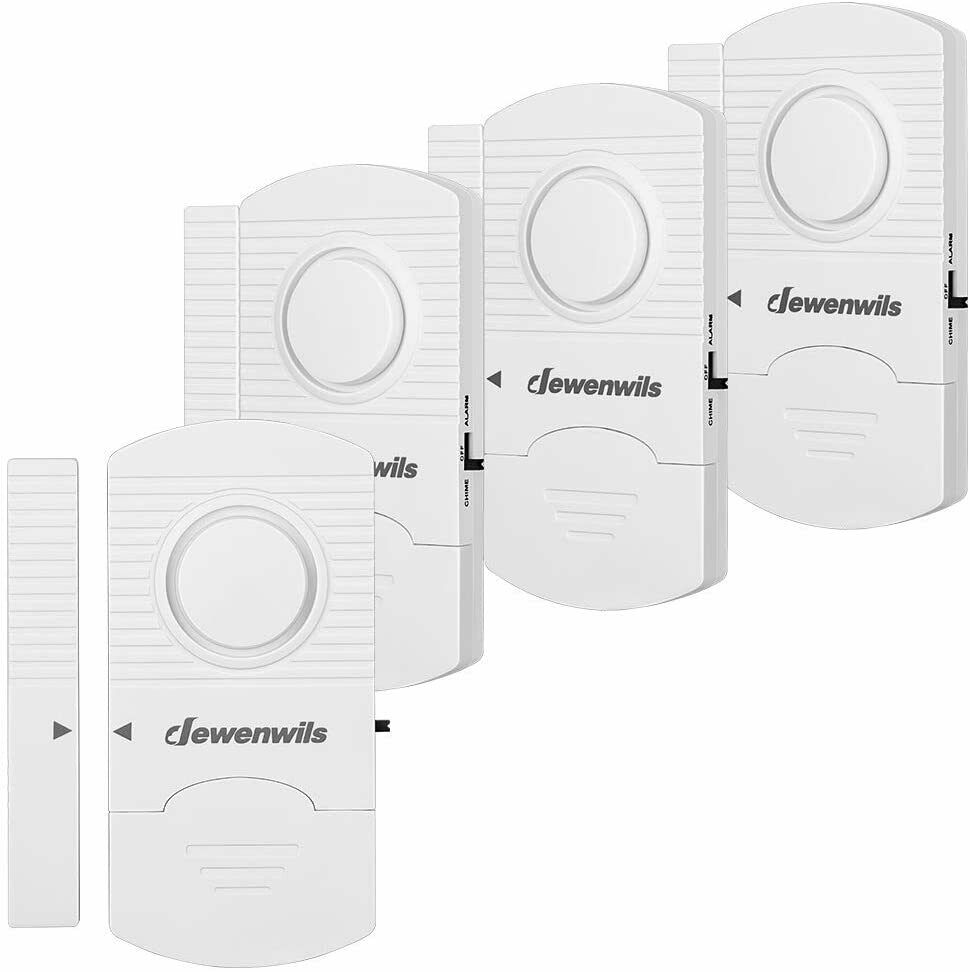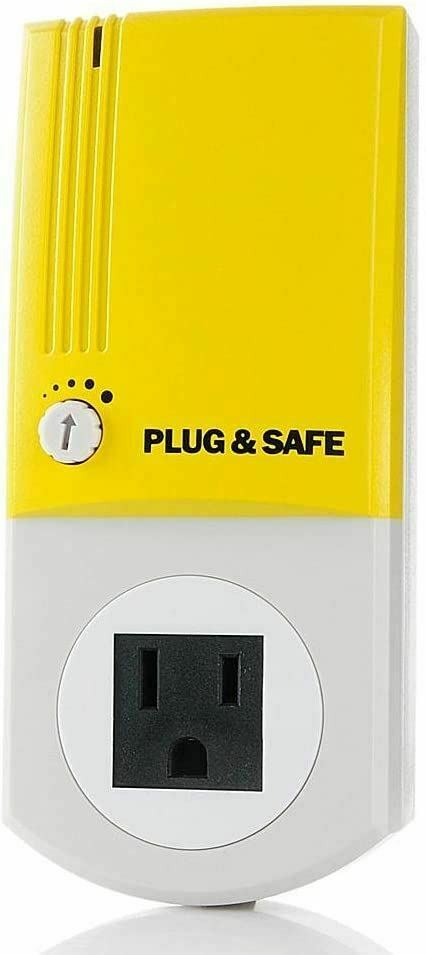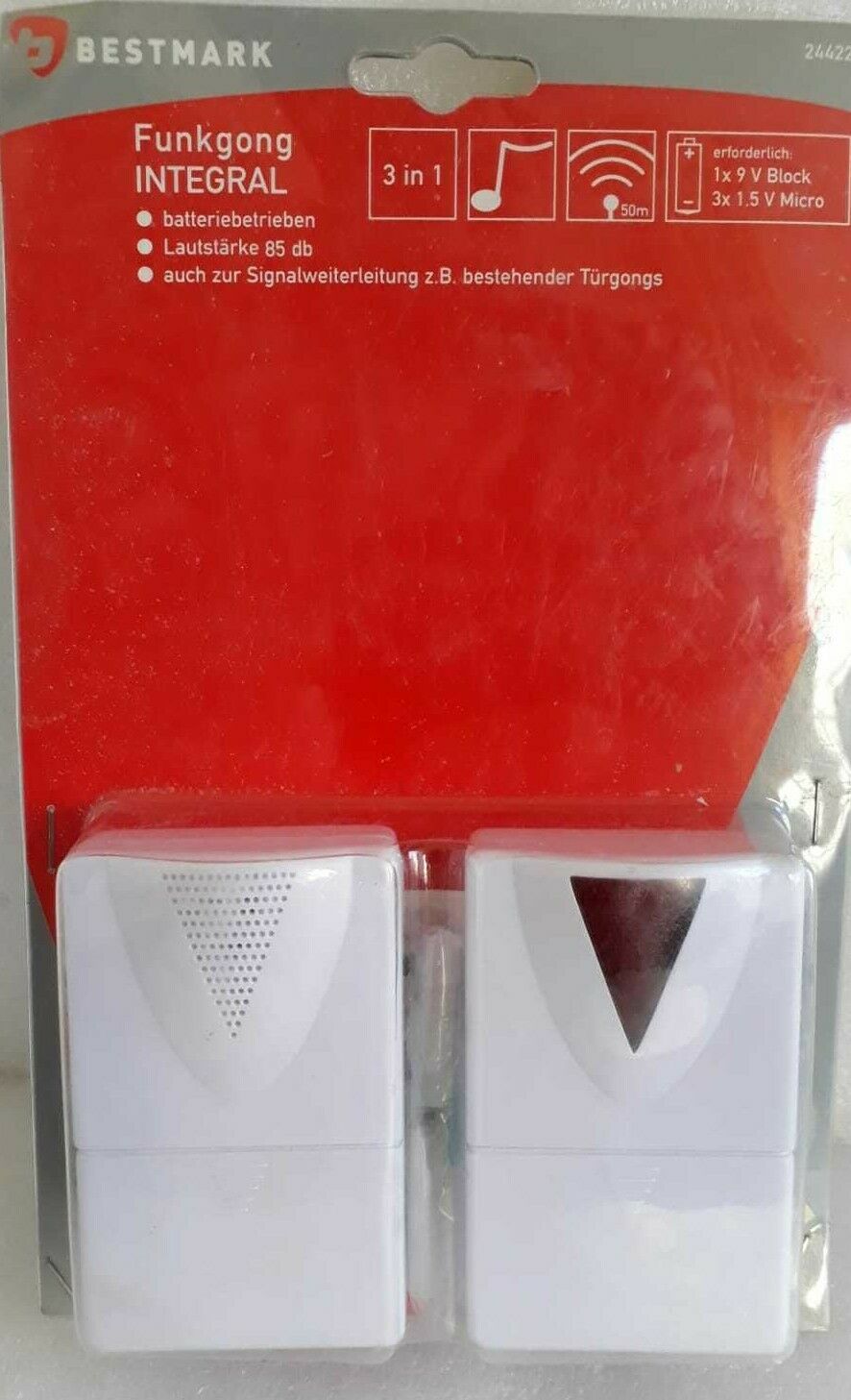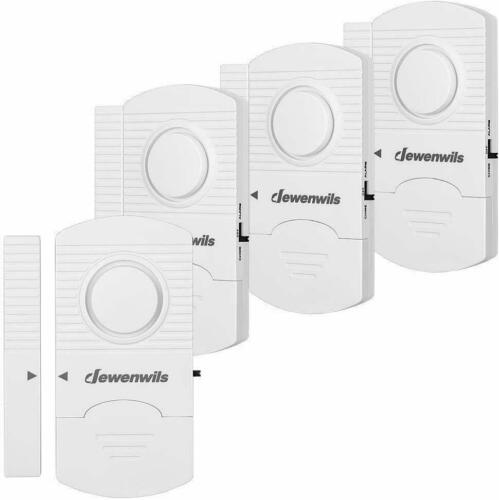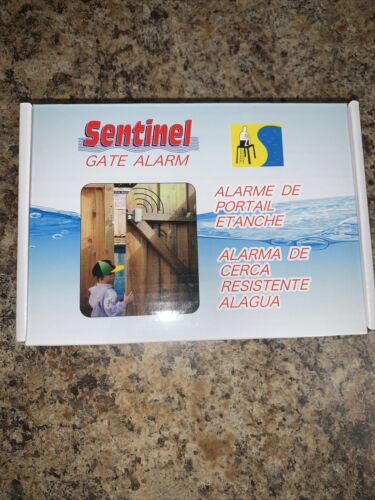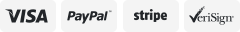-40%
TP-Link MS100 Smart Home Sensor
$ 15.83
- Description
- Size Guide
Description
The MS100 Smart Motion Sensor from TP-Link works in conjunction with the SR20 router (available separately) to alert you of motion activity in your space. The sensor connects via Zigbee protocol to the SR20 router, which works as a hub. Two included AA batteries provide up to 2 years of battery life.The free Kasa app for iOS and Android devices offers remote viewing and management of your devices. Additionally, you'll be able to receive notifications from anywhere.
Smart Lighting Control: Sensor recognizes when a room is occupied and will turn your smart lights on.
Occupancy Sensing: Occupancy sensing adds an additional layer of security and saves energy by leaving the lights off when a room is unoccupied.
Remote Notificaiton: Receive notifications of motion activity from anywhere.
Simple Setup
LED Indicators: LED status indicators for power up or failure to join the network, sensor event or successfully joining the network, factory reset, and searching for or joining the network.
Kasa App: The Kasa app for iOS and Android devices enables you to set up and connect the sensor to the TP-Link SR20 router for remote viewing and management.
Felxible Installation: This sensor can sit on a table top, shelf, or be mounted on a wall with the included bracket. For optimal results, place the sensor about six feet high and away from direct sunlight or areas with rapid heat fluctuation.
Lighting Control
Sensor recognizes when a room is occupied and will turn your smart lights on.
Occupancy Sensing
Occupancy sensing adds an additional layer of security and saves energy by leaving the lights off when a room is unoccupied.
Remote Notifications
Receive notifications of motion activity from anywhere.
LED Indicators
LED status indicators for power up or failure to join the network, sensor event or successfully joining the network, factory reset, and searching for or joining the network.
Kasa App
The Kasa app for iOS and Android devices enables you to set up and connect the sensor to the TP-Link SR20 router for remote viewing and management.
Flexible Installation
This sensor can sit on a table top, shelf, or be mounted on a wall with the included bracket. For optimal results, place the sensor about six feet high and away from direct sunlight or areas with rapid heat fluctuation.